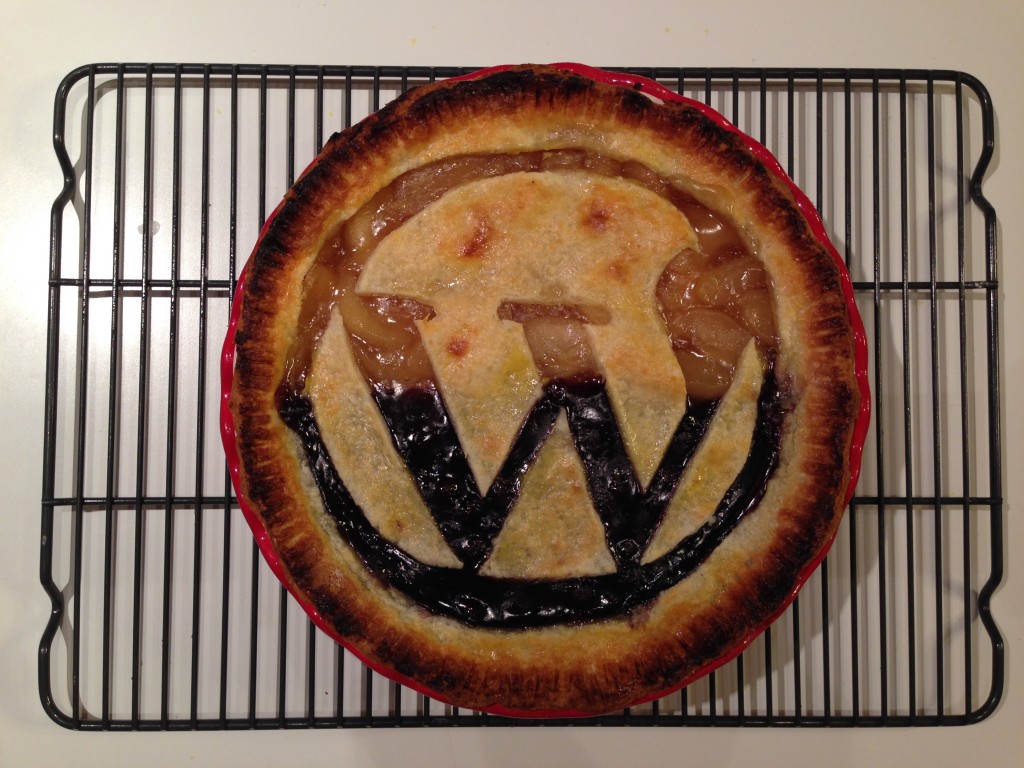There’s a popular piece of trivia that says that Minnesota, ostensibly due to 10,000+ lakes, has more shoreline than California. Sometimes, the ante is upped and Minnesota is claimed to have more shoreline than California, Florida, and Hawaii combined. Other times, it’s simply “Minnesota has more than 90,000 miles of shoreline.”

According to Explore Minnesota Tourism, who used the “more shoreline than California” line in a 2011 television ad, it’s a “commonly-used statistic that was researched and compiled at least 20 years ago by a former advertising agency.” But despite how ubiquitous the factoid has become [1], there’s no definitive proof that it’s true. So: does Minnesota have more shoreline than California? Let’s find out.
Minnesota Shoreline
First, let’s determine the total shoreline in Minnesota. There is no official source for the shoreline of each lake, so we’ll have to get creative. In 1968, the Minnesota Conservation Department published a report titled “An Inventory of Minnesota Lakes” (warning: 498 page PDF). This report included a summary of lakes by size:

We can use this as a starting point. Lake shorelines are irregular, and the further they deviate from being circular, the more shoreline there is for a given area. But if we assume each lake is a perfect circle, then we can calculate the minimum possible lake shoreline in the state:
| Minimum Lake Size, in Acres |
Minimum Lake Size, in Square Feet |
Number of Lakes |
Minimum Circumference of Each Lake, in Feet |
Minimum shoreline length for this set of lakes, in feet |
| 10 |
435,600 |
4,482 |
2,339 |
10,486,262 |
| 25 |
1,089,000 |
3,728 |
3,699 |
13,790,968 |
| 50 |
2,178,000 |
1,892 |
5,231 |
9,898,172 |
| 75 |
3,267,000 |
1,167 |
6,407 |
7,477,395 |
| 100 |
4,356,000 |
765 |
7,398 |
5,659,920 |
| 125 |
5,445,000 |
546 |
8,271 |
4,516,442 |
| 150 |
6,534,000 |
689 |
9,061 |
6,243,293 |
| 200 |
8,712,000 |
1,262 |
10,463 |
13,204,538 |
| 500 |
21,780,000 |
400 |
16,543 |
6,617,498 |
| 1,000 |
43,560,000 |
225 |
23,396 |
5,264,187 |
| 2,500 |
108,900,000 |
63 |
36,992 |
2,330,555 |
| 5,000 |
217,800,000 |
62 |
52,315 |
3,243,587 |
|
|
|
|
|
|
|
|
Total Shoreline, in feet |
88,732,822 |
|
|
|
Total Shoreline, in miles |
16,805 |
16,800 miles is the minimum possible shoreline, given lakes of those sizes.
If we had the exact acreage of each lake, we could get a better estimate. Fortunately, that same 1968 report also contains the acreage of each lake! Unfortunately, it’s a PDF of a typewritten document from 45 years ago, and OCR efforts to digitize the table failed. Fortunately, the good folks at the Minnesota DNR provided me with a CSV containing the name of every lake in Minnesota and its last-surveyed acreage! Thanks, DNR! (The spreadsheet with lake sizes is available here.)
Now that we know the exact surface area of each lake, we can do the same “perfect circle” calculations and find that the newest minimum shoreline length is 22,384 miles.
We’re getting closer, but it would be great to not have to rely on the crutch of assuming circular lakes. Isn’t there some way that we can get access to lake dimensions? It’s our lucky day, because the spreadsheet provided by the DNR actually included shoreline measurements. When I said there was no official source for the shoreline of each lake, I fooled you!
According to the DNR, Minnesota has 44,926 miles of lakeshore. (Spreadsheet with data here.) That’s a lot of shoreline, but is it more than California’s?
California Shoreline
I’ve been unable to find a California DNR resource as helpful as Minnesota’s, so we’ll have to take another approach. Where else can we get geographical data about lakes? OpenStreetMap to the rescue!
OpenStreetMap is like Wikipedia for maps, and a service called Geofabrik provides downloads of OpenStreetMap data on a state-by-state basis. (Here’s Minnesota.) The download is an XML file containing all of the information needed to map a given state. Fortunately, we can use a tool called osmfilter to filter the XML file and give us a much smaller file with just the water features.
I wrote a program to parse that file and measure the shoreline of each lake. When I ran my program on the Minnesota data and compared the results to the DNR-supplied data, I found it was off by about 10%:
DNR Shoreline Results compared to OpenStreetMap Shoreline Results
|
DNR |
OpenStreetMap |
| Minnesota |
44,926 miles |
49,759 miles |
It’s mainly because OpenStreetMap includes the entire boundary of some lakes that are only partially in Minnesota. If I took some time, I could weed those out, but I’m satisfied that this data is close enough for my purposes.
California has 3,427 miles of ocean shoreline as (generously) calculated by NOAA [2], and according to OpenStreetMap, it has an additional 32,050 miles of lakeshore. That’s a total of 35,477 miles of ocean and lake shoreline.
California Shoreline vs. Minnesota Shoreline
|
Ocean |
Lakes |
Total |
| California |
3,427 |
32,050 |
35,477 |
| Minnesota |
0 |
44,926 |
44,926 |
So yes, Minnesota does have more shoreline than California.
Raising the Stakes
Can Minnesota beat California and Hawaii? Hawaii is practically all shoreline, but because it is so small, it only has 1,052 miles of ocean shoreline [3] and 229 miles of lakeshore. Add that to California’s total, and even at 36,758 miles, it still doesn’t top Minnesota.
California and Hawaii Shoreline vs. Minnesota Shoreline
|
Ocean |
Lakes |
Total |
| California |
3,427 |
32,050 |
35,477 |
| Hawaii |
1,052 |
229 |
1,281 |
| CA + HI |
4,479 |
32,279 |
36,758 |
| Minnesota |
0 |
44,926 |
44,926 |
So yes, Minnesota does have more shoreline than California and Hawaii combined.
Let’s add Florida to the mix. Florida has 8,436 miles of ocean shoreline [4], and according to OpenStreetMap, it has another 22,236 miles of lakeshore. That’s a lot of shoreline, and it increases the tri-state total to 67,430 miles, more than Minnesota.
California, Florida, and Hawaii Shoreline vs. Minnesota Shoreline
|
Ocean |
Lakes |
Total |
| California |
3,427 |
32,050 |
35,477 |
| Hawaii |
1,052 |
229 |
1,281 |
| Florida |
8,436 |
22,236 |
30,672 |
| CA + HI + FL |
12,915 |
54,515 |
67,430 |
| Minnesota |
0 |
44,926 |
44,926 |
So no, Minnesota does not have more shoreline than California, Hawaii, and Florida combined.
Or does it? We’ve only been considering lakes and oceans, but Minnesota has an additional 69,200 miles of natural rivers and streams [5], both of which have shoreline on each side. That’s an extra 138,400 miles of shoreline, giving Minnesota a grand total of 183,326 miles of shoreline. That’s a lot of shoreline!
Rivers and Streams
According to Wikipedia, Hawaii has about 360 streams [6], the longest of which is 28 miles. Even if we assume they are all 28 miles, that gives Hawaii an additional 10,080 miles of shoreline. (I know it’s bad form to cite Wikipedia, but I think we can agree it’s good enough for this case. And look at that advantage I’m giving Hawaii!)
The Florida Public Service Commission states that Florida has “11,000 miles of rivers, streams & waterways.” [7]
California, according to the California Department of Fish and Wildlife, has 29,664 miles of streams and rivers. [8].
California, Hawaii, and Florida Shoreline vs. Minnesota Shoreline, including Rivers
|
Ocean |
Lakes |
Rivers |
Total |
| California |
3,427 |
32,050 |
59,328 |
94,805 |
| Hawaii |
1,052 |
229 |
20,160 |
21,441 |
| Florida |
8,436 |
22,236 |
22,000 |
52,672 |
| CA + HI + FL |
12,915 |
54,515 |
101,488 |
168,918 |
| Minnesota |
0 |
44,926 |
138,400 |
183,326 |
California, Hawaii, and Florida combine for an additional 101,488 miles of river shoreline, bringing their grand total to 168,918 miles, which, if you recall, is less than Minnesota’s total of 183,326 miles.
So yes, Minnesota DOES have more shoreline than California, Hawaii, and Florida combined, but only if you consider rivers and streams.