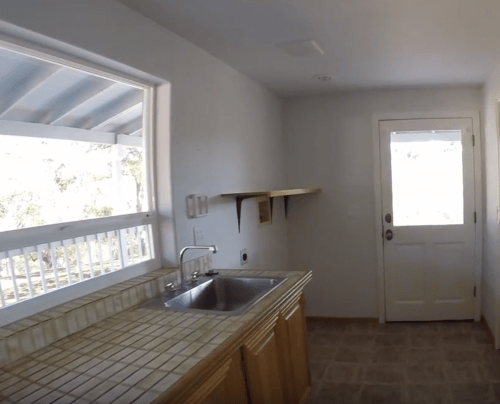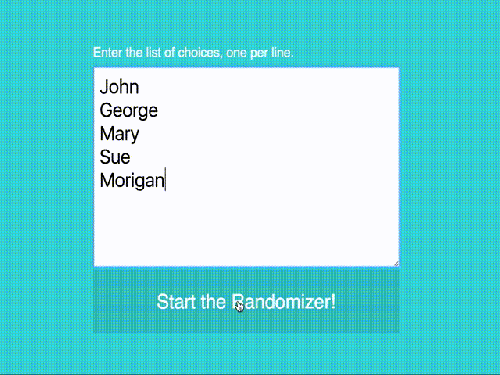In the comments of my last box-building post, Cain posted a link to a video tutorial for making a mitered box. I still needed storage for more 35mm slides, so I followed the tutorial to make a 35mm slide case out of quartersawn red oak.
I Made the Bower Power Industrial Tripod Fan
My wife came across this DIY tutorial from Bower Power on how to make your own industrial-style tripod fan, and she loved it. Of course, what my baby wants, my baby gets:

I cut the tripod center on my CNC router because I still need to justify its purchase. Leave a note in the comments if you want the Inventables Easel design for this.
I should have made the spokes wider because the one that has the grain running across it perpendicularly broke off less than five minutes after assembling the fan for the first time. If it breaks again, I have some ideas about an alternate method for attaching the legs that will be much less fragile.
The tripod assembly before staining.
The tripod assembly after staining. I used 2×6 hangars because the hardware store didn’t stock the long 2×10 hangars. This fan was originally white, but I disassembled it and spray-painted it with oil-rubbed bronze spray paint, although the color looks more like wrought iron.
The finished product. It really blows!
My First Time Boxing
I’ve built lots of larger things, but small delicate pieces have always eluded me. Therefore, it is with great pride that I show off my latest project, a box for holding 35mm slides.
Building a gravity chicken feeder (for gravity feeding, not gravity chickens)
It’s not that I don’t enjoy feeding our chickens every day, but when they started pecking at my toes because their food dish was empty for too long (a.k.a. more than five seconds), I decided to build a gravity-powered feeder that would keep them fed for weeks at a time.
Here’s the finished product. Note the happy chickens who are not pecking at my toes.
There are two main aspects of a gravity feeder. One: a hopper that you can empty feed into, and two: an opening at the bottom that is big enough for the chickens can eat from but small enough that it doesn’t continually spill all of the feed onto the ground.
With this in mind, I free-handed a chute design on some half-inch exterior plywood left over from building the coop.
The rest of the feeder is just rectangles of plywood.
It was hard to get a photo of it, but I also added an angled piece of plywood at the bottom of the feeder to divert feed towards the front. This reduces the amount of feed that needs to be added to the feeder before the chickens can reach it.

I added a hinged cover for the bottom of the feeder in case we decide to restrict the hens’ feeding times. For now, I just lifted it open and held it up with a screw.
The lid is another piece of plywood with a basic handle and guides on the bottom to fit it into place.
Tada! The total build time was about an hour plus another 20 minutes for paint. We’ll see whether I need to make any modifications, but for now, it’s working as expected.
Update: The chickens were spilling a lot of feed while they ate, so I added a lip to the front of the trough so they have to reach in to eat, and the amount of wasted feed has dropped to almost zero.
Look at what I did in the bathroom!
My wife requested a cabinet to hang above the toilet in our downstairs bathroom, and she sent me a link to this Shanty 2 Chic design as an example of what she wanted. Usually, I would draw up my own plans, customizing them based on the materials I have and the space I’m filling. This time, I decided to just follow the S2C plans exactly since the size was just right for our bathroom.
I don’t have a lot of build pictures, but apart from using half-inch plywood for the carcass instead of 1x dimensional lumber, my build looked the same as the Shanty 2 Chic tutorial.
All of the non-plywood wood is 3/4″ pine.

Instead of buying the same custom hardware kit that Shanty 2 Chic used ($125), I bought this set of barn door rollers on Amazon for $28.

The rollers didn’t come with a rail to roll on, so I made my own by resawing a 1×2 down to a little less than 3/8″ wide and painting it with an oil-rubbed bronze paint that matched the rollers’ finish pretty closely.

The door is five 1x4s joined together with biscuits and glue. The stain is Varethane’s Kona, and the paint is Glidden’s Creamy, the same scheme as our kitchen table and garbage cabinet.
To prevent the rollers from slipping off the end of the rail, I 3D-printed some endcaps for the rail:

You can also see one of the spacers I printed to hold the rail away from the cabinet since the roller needs about an inch of clearance from the face of the cabinet. The spacers were just cubes with a void for the bolt to pass through.

I could have cut them out of wood, but it was handy to be able to print the exact right size without any fuss.
After taking the bathroom door off so I could get the cabinet inside, I hung it above the toilet with care, in hopes that extra toilet paper rolls soon would be there.
The United States of Rock
I’ve been mining stone out of the side of my hill to use for a patio, and would you believe that as I was setting them aside, they naturally took on this shape?
Well, you shouldn’t.
There ain’t nobody here but us chicken coops
My wife texted me this about six weeks ago. She had ended up in a farm supply store with her mom and our kids, and they had baby chicks for sale:

We ended up skipping the duck, but six weeks later, we have two six chickens and a very sturdy coop.
I began buying coop materials as soon as the chicks came home, but I only really started building in earnest when they first escaped their cardboard brooder in the laundry room.

I bought plans for a 6’x10′ coop from The Garden Coop. At their request, I’m not including any in-progress construction shots, but I will say that the $30 for the plans was money well-spent. The hardware kit they sell was also worth the money, if only to avoid a couple dozen trips to Home Depot.


The six chicks are now pullets — three Bantams and three Gold Sex Links. (Gold Sex Links? I think I saw that advertised in a spam email once.) We moved them into the coop full-time once they reached six weeks, and they seem very happy. Chickens lack the ability to smile or otherwise describe their feelings, so their happiness is a subjective judgment on my part.



They won’t start laying eggs for another few months, at which point we can begin the long journey towards breaking even against the tens of dollars we would have spent each month on grocery store eggs.
Artisanal CNC-Carved Growth Chart
My kids have been requesting a growth chart, so I made one with my X-Carve. I used red oak left over from when I built our dining room table.
It took three separate carves to get all six feet of numbers and inch delimiters carved since the X-Carve’s workable area is only about 30 inches long. The trickiest part was ensuring that the board was positioned exactly right for each new carve so that all of the measurement marks would remain accurate.
I spray-painted and then sanded the front of the board, leaving the recessed numbers and inch markers a glossy black.

For a finish, I abstained from stain but applied a couple coats of polyurethane so that any pencil or Sharpie markings we make will still be easily readable.

I put an eye hook in each end of the board and then drilled a screw through them to attach the chart to the wall. This seemed like the simplest way to secure the board to the wall but also have very precise control over its position. This ensured that the height markings are accurate, since the chart doesn’t start at 0’0″ because the baseboard moulding would interfere.
I’m happy to report that I am still the same height as I was in high school.
If you want to make one of these growth charts, my Easel project is available here.
Get yer laundry! Piping hot laundry!
A recent project I tackled was adding a spot in our laundry room to hang up clothes to dry. I attached iron pipe to the wall studs via some flanges and for the shelf, I used some barn wood that I’ve been hoarding for a few years.
The total planning time for this project was about two months, and the total time to build it was one hour. It’s just like my pappy used to say: “Build once, but plan it in your head three hundred times.”
CNC-ing a Stepstool out of a 1×12
My wife requested that I make matching stepstools for our hall bathroom so that the smaller children could reach the faucets. I used the opportunity to design a stepstool that could be carved out of a 1×12 and assembled in minutes.
I used Inventables’s Easel software to design a stool that would be 12″ tall and 14 1/2″ deep. Everything except the step treads can be cut out of a 30″ long 1×12, which is the longest board that can be carved on the 1000mm X-Carve. (You can make a copy of my plans at the Inventables project page I made for this stool.)
Here’s the X-Carve in action, cutting out the third stretcher. Clamp placement was tricky, but in the end, there were no issues.
Here’s the finished carve of the bottom of the first stool. Each piece is only held in place by small tabs that snap off and then disappear during finish sanding.
The three stretchers fit into the mortices on each side of the stool, so in just a few minutes, the base of the stool can be assembled:
You could carve the treads out of another 30″ length of 1×12, but it’s easier to just cut them at the tablesaw. Each tread is 14.25″ long; the top tread is 6.5″ deep, and the bottom tread is 7.5″ deep.

While I was assembling the stool, I clamped too hard and cracked it along a pre-existing check in the board. Just as the Chinese use the same word for “crisis” as they do for “opportunity,” I used this crisitunity to make my first butterfly key inlay. It’s a method of inlaying a piece of wood with the grain going in the opposite direction to strengthen the cracked wood.
After a couple of coats of paint, you can’t see the butterfly anyway, but I know it’s there.
Here are the finished stools, just waiting for some little kids to stomp all over them.
Refinishing is Better Than Restarting
I’ve been busy with projects lately, but most of them are just cleaning up furniture that my wife Christina found at garage sales. Here’s a summary of all of my refinishings over the last few months.
Christina found this rolling wooden cart at a garage sale, and I refreshed the finish on the top and bottom shelves.
This cradle was given to us by the previous owners of our home. They used it when their children were born ~35 years ago, and we plan to use it for very young foster children. I replaced some of the mismatched hardware and the insert for the bed, and I painted it a glossy white.
This desk came from a garage sale and was in rough shape. Christina wanted it to look like it was in rough shape, but in a slightly different color.
My son found this machete in our yard, so we cleaned up the blade, sharpened it, and made a wooden handle for it.
For this phone chair from the 1960s (also known as a gossip chair), I repainted it, reupholstered the seat, and then weathered the edges. Underneath the coral-colored fabric shown in the photo, there was another layer of seafoam green fabric.
We bought this playset on Craigslist and moved it across town. Before reassembling, I powerwashed and restained it.
I coated this rocking chair with enamel paint to match another enameled rocking chair we already have.
I don’t have a before picture of this, but it looked basically the same but in a dark brown finish. I painted and weathered it to match the other painted and weathered furniture my wife has asked for.
I repainted this bookshelf for a friend but not before adding a flat solid top in place of the moulding that probably used to hold up some sort of granite or decorative top.
I Built a Set of Cabinets with CNC-Carved Doors
The area above our washer and dryer (not pictured) was mostly wasted space, so my wife asked me to build some custom cabinets. (Actually, she said, “Can you just buy some cabinets for above the washer and dryer? You really don’t have to build custom ones. I just want something better than this shelf. Anything. “) I designed some cabinets that would use up all of the available space, resulting in a rectangular box about 57″ long, 37″ tall, and 18” deep.
I originally built a single MDF box, but when I realized how heavy it would be, I split it into two boxes so that we could lift it into place without a crane. Pro-tip: Don’t build something that will weigh a hundred pounds if you’ll have to hold it above your head while you’re screwing it to the wall.
I added boards to the top and bottom of the back of each box to increase stability as well as provide a place to screw the cabinet to the wall.
I saw a tip online about covering the edges of MDF with drywall joint compound to achieve a smoother edge after painting, so I tried that. It seemed to work ok, but it was kind of a hassle.
After painting, I drilled a series of quarter-inch holes two inches apart to allow for adjustable shelves. I originally meant to cut all of these with my CNC router to ensure that they were precisely spaced, but I forgot until after I had assembled the boxes.
We hung the cabinets without any trouble. There would have been trouble if we had had to lift the entire thing up there all at once.
I built the face frame out of thin MDF strips and pocket screws and attached them to the cabinet boxes with wood glue and a brad nailer.
In order to make the doors, I wrote a program that reads a cross-section profile of a cabinet rail and panel, like this:
and tells my CNC router to carve that style of cabinet door in 3D (more on that in a future post). Unfortunately, my wife only wants Shaker-style cabinet doors. I still carved them on the X-Carve as a proof of concept for more complicated future doors.
The doors are 35″ tall, which meant that I couldn’t cut the recessed panel in a single session, so I had to carve out the bottom half, carefully move the door without losing the x-axis alignment, and then carve the rest. It worked out pretty well:
FYI, if you’re going to be pulverizing five liters of MDF, empty your ShopVac regularly.
I chose hidden European-style hinges with a half-inch offset. These require drilling 35mm holes in very specific locations, so I 3D-printed a jig to guide my drill press…
…and then promptly drilled all the way through one of the doors. Thank you Bondo for sponsoring this portion of my build:
After I finished repainting, you couldn’t tell at all, and as long as I don’t tell anyone else, no one will ever know. It will be our little secret!

Now that the cabinets and doors are in place, the useable space above our washer and dryer has increased by 480%. Buying finished cabinets with this much storage space from Home Depot would cost about $430; I spent $100 in materials and 11.5 hours of my time (mostly painting, since my paint sprayer was acting up).
Repainting a Razor Powerwing Scooter
My wife found a pair of Razor Powerwing scooters at a garage sale for $11 each and picked them up to give to our sons on their birthdays in a couple months. Both were in good condition, but one was black and one was pink. I decided to repaint the pink scooter to avoid the inevitable fight over who has to ride the “girl” scooter.
Disassembly was straightforward; everything was held together by bolts that accepted a 5mm hex key (plus a few Phillips screws underneath the foot platform inserts). Dissassembly took about 15 minutes; the hardest part was sliding the handlebar grips off.
I removed all the stickers and scuffed up the paint with some 150 grit sandpaper.
Then, I taped off anything I didn’t want painted. The trickiest part was the braking mechanism; it’s riveted into the front fork, so I didn’t want to remove it entirely, which meant I had to do extensive masking.

The wheels were actually pretty easy to tape. I just layered tape all over them and then cut off the tape covering the spokes with a utility knife.


This project was my first chance to use my newly-constructed spray booth. It’s made out of 1″ PVC pipe and a roll of 3-mil plastic sheeting.
I added a crossbar across the top so I’d have a place to hang things that I’m painting with a sprayer. To avoid having to cut very short pieces of PVC (and also to make the crossbar movable and removable), I modified some T-joints to allow them to click into place anywhere along a solid piece of PVC.
I hung the main parts of the body and gave them a coat of paint from a can of Red Pearl Duplicolor that I had left over from touching up our car’s bumper. (In this photo, only the handlebars have been painted.) The color isn’t drastically different from the original pink, so any scuffing or scratches that eventually happen shouldn’t be too noticeable.

For the inserts from the foot platforms, I happened to have a can of a rubberized spray sealant that was just perfect. The black looks really nice against the red, and it provides traction for the rider’s feet.
I gave everything two coats of red and added an enamel clearcoat on the metal pieces. (This was left over from my satellite dish shield project.)
Reassembly was straightforward since there were so few pieces, and the assembly instructions are available online as well. The only problem I have now is that this scooter looks so much better than the one that I didn’t paint, so I might end up painting both of them.
The time from when I removed the first bolt during disassembly to when I tightened the last bolt during reassembly was 38 hours, and the cost was $0.00.
P.S. My sons’ birthdays aren’t for a couple of months, so don’t tell them about this post. :-)
Today’s CNC Carving: A Chisel Rack
In today’s “new meets old” news, I’ve used my CNC router to carve a rack for my chisels.
I designed the rack in Easel, Inventables’s CAD/CAM software, which only took a few minutes. The chisel holders are just circles superimposed on rectangles to allow each individual chisel to fit vertically in the rack, and the rack body is 1×4 pine.
Generating Dovetails in OpenSCAD
I’ve written an OpenSCAD library for generating dovetail pins and tails. No longer will beautiful dovetail joints be solely in the domain of skilled woodworkers; now, anyone with a 3-D printer or CNC router can participate too.
Include it in your OpenSCAD script like so:
use <dovetails.scad>;
dovetail_pins() will generate just the pins of a dovetail joint. dovetail_tails() will generate just the tails of a dovetail joint.
board_with_dovetail_tails() and board_with_dovetail_pins() are much more useful; they will generate boards with pins or tails cut into each end.
If you render dovetails.scad on its own, it will output a pair of example boards with pins and tails.
There’s a second file in the repository called dovetail-box.scad. This file is an example of how to generate all of the boards needed to create a dovetailed box, and it shows how they’re oriented when fit together. It’s also an example of generating pins and tails of different thicknesses.
The library is available on GitHub.
Today’s CNC Carving: Doll Bunk Bed Insert
My wife and I decided that we were spending far too much money on factory-carved objects, so we bought our own CNC router — a 1000mm X-Carve from Inventables.
I finished setting it up today, and the first carving on the agenda was a replacement insert for my daughter’s doll bunk bed:
The bed broke when someone stood on the bed to reach a shelf they weren’t supposed to reach. It would be a simple matter to cut out a new insert with a jigsaw, but where’s the fun and repeatable automation in that?
Improve your Christmas gift opening with Randomizer
My wife and I wanted to find a way to do an orderly one-at-a-time Christmas gift opening this year rather than the usual everyone-at-once free-for-all, but while also still keeping all the kids mentally present, rather than having them zone out until it was their turn.
We decided to randomly choose the next person to open a gift each time so that the kids would always have a chance to be next, keeping them on their toes. My wife suggested the sensible idea of picking names out of a hat. While she ran some errands, instead of writing down eight names on slips of paper, I wrote a one-page web app to run on our living room TV that would randomly choose who got to open a gift next. It worked perfectly, creating a mini-contest every time someone finished opening their gift, causing all of the kids to fall silent and then yell out the “winner’s” name.
The web app is called Randomizer. Give it a list of choices, and it will flip through them game-show-style (with sound effects) until finally settling on a winner. It kept the attention of eight kids between the ages of 3 and 10, quieting everyone down as soon as the beeping started after each gift was opened.
Try a demo here (be sure to un-mute your speakers), or watch this GIF screencast:
You can add as many options as you want, and you can weight some options more heavily by including them multiple times. The options are stored in the URL fragment, so you can bookmark Randomizer for frequent decisions. Try #Yes,No, #Heads,Tails, or #Rock,Paper,Scissors.
Ryuki, a magazine variation on the Ryu WordPress theme
I’ve been using the beautiful Ryu theme by Takashi Irie on this site for a couple of years, but I’ve always wanted to have the homepage display more than just my latest posts. To address this, I’ve written a child theme for Ryu that allows you to select categories to feature on the homepage alongside an excerpt of the latest post.
Alexa, start a new post called, “I’m blogging this with my voice.”
I’ve written and published an Alexa skill that lets you check your blog notifications, moderate comments, and start new draft posts on your WordPress.com or Jetpack-enabled blog, all by speaking to any Alexa-enabled device.
 The skill is called “Blog Helper“; you’ll find it in the Skills section of your Alexa app or by saying, “Alexa, enable the Blog Helper skill.” After linking your WordPress.com account and choosing the blog you want to access, you can begin using the skill.
The skill is called “Blog Helper“; you’ll find it in the Skills section of your Alexa app or by saying, “Alexa, enable the Blog Helper skill.” After linking your WordPress.com account and choosing the blog you want to access, you can begin using the skill.
To check your notifications, just ask: “Alexa, open Blog Helper and check my notifications.” Alexa will read the new ones to you one-by-one, marking each one as read as you listen to it.
You can create draft blog posts with Alexa too. Say, “Alexa, tell Blog Helper to create a new post called ‘My thoughts on gardening.'” This skill will save the post as a draft so you can expound on your ideas later.
Comment moderation has never been easier (or more vocal). “Alexa, ask Blog Helper if I have any new comments,” and you’ll be able to approve, delete, or mark them as spam.
Blog Helper uses the WordPress.com REST API, and it’s completely open-source.
I Built a Tool Rack and Custom Tool Holders
We moved into a new house this summer, and it has a separate workshop with a built-in workbench. As I unpacked my tools, they ended up on the workbench in no particular order:
If I ever wanted to be able to find any of my tools or have space to use them, I needed to get organized. I started by removing two cabinets from this wall. (The first step in getting organized is not usually removing cabinets, and it took some time to convince my wife that this would work out.) You’ll have to take my word that the cabinets were up there, because I forgot to take a before picture.
Here’s an after picture of the cabinets. They were on the wall, but now they’re on the floor and will soon be in our laundry room.
I planned to build an 8’x8′ rack between the windows, comprising horizontal slats across a vertical frame. Here’s the architectural plan for the rack very professionally done on the back of a circular saw blade sleeve.
I built a simple rectangular frame out of 1×2 pine and then ripped 27 2 1/2″ slats out of half-inch plywood. The frame is screwed into the studs along the top and bottom; unfortunately, the middle vertical 1×2 wasn’t lined up with a stud, so I had to screw through a couple of the slats into the stud about an inch off of center.
Here’s the frame after attaching the first few slats around the outlet.
I re-used the 1×4 ledger board that was supporting the bottom of the cabinets to frame around the outlets. It’s already painted the same color as the wall, which is good, I guess.
(The outlet is crooked, not the frame.)
At this point, all slats are attached, and both outlets are still accessible. I left an inch between each slat, but if I were smart, I would have done the math necessary to adjust the spacing so as not to have extra space at the top of the frame. No one will ever look up there though.
Where this style of rack really shines is in the types of tool holders you can make, and the fact that they’re all essentially free. Try saying that about Slatwall.
The simplest one is the peg:
It ended up holding my level:
It’s just a dowel in a piece of scrap wood, with a half-inch groove in the back that fits over the slats.
Here’s a pro-tip that you won’t hear anywhere else: cut your grooves at a slight angle, like 3º or 4º, and your tool holders will point up ever so slightly, offsetting any sag from the weight of the tools that will be attached to them.
(This groove was cut at 5º, which was probably a little too extreme.)
Now for more example tool holders! All of the ones I’ve built so far were made from wood that’s been floating around in my scrap bin and was probably destined for the campfire.
Cut a few slots in wider stock to hang clamps! Ooh, ahh!
Use a Forstner bit to make a hammer holder! Unbelievable, but true!
Hang your mallet with the dignity it deserves!
Do you have surplus coat rack dowels? Not anymore — now you have earphone hangers!
Whatever these are called fit right into this oblong hole!
Wrenches! On pegs!
Files and screwdrivers can be dropped into appropriately sized holes!
This was going to be a saw holder, but I didn’t like how some of the saws hung, so I repurposed it as a scraper holder! How environmentally-friendly!
All this square needs to be happy is a slot for its straightedge.
These planes are hanging out down at the bottom on simple shelves, but I have a feeling they’ll be movin’ on up real soon.
Every tool can get a custom-designed holder, which should help keep the rack organized and encourage me to actually put the tools back on the rack.
Speaking of the rack, here’s the current state of the rack. I’ve only built half of what I planned, and I’ll eventually get to the rest, but I got the workbench about half-cleared off, which was just enough for me to get distracted by the extra space and start some new projects, so the rack will have to wait.